This is just a normal multiple choice task.
Minimum version
A minimum template is automatically created when you initiate an rqti
project through RStudio. Alternatively, it can be added by clicking on
New file -> R Markdown -> From Template. The
rqti templates end with rqti. Here we look
at the templates multiplechoice (simple) and
multiplechoice (complex).
The minimum you need to provide is the type: mpc (or the
equivalent type: multiplechoice or
type: mchoice) in the yaml-section and a list with at least
two elements in a section called # question:
---
type: mpc
knit: rqti::render_qtijs
---
# question
Which exercise types are supported by the R package rqti?
- *dropdown list*
- *gaps*
- programming language evaluation
- drawing
# feedback
All basic types of QTI are supported, including dropdown list. More advanced
exercises (as available in OPAL/ONYX) are not yet supported because they are LMS
specific.Note that in this example, a feedback section was also provided. This is optional, but usually it is a good idea to give some explanation for students.
Further note that the knit parameter is set to the
custom rqti knit function, which will handle the preview.
Clicking the Knit button in RStudio produces:

You can also use the OPAL (set it up before, see article Working with the OPAL API) render function
(knit: rqti::render_opal), which should produce:
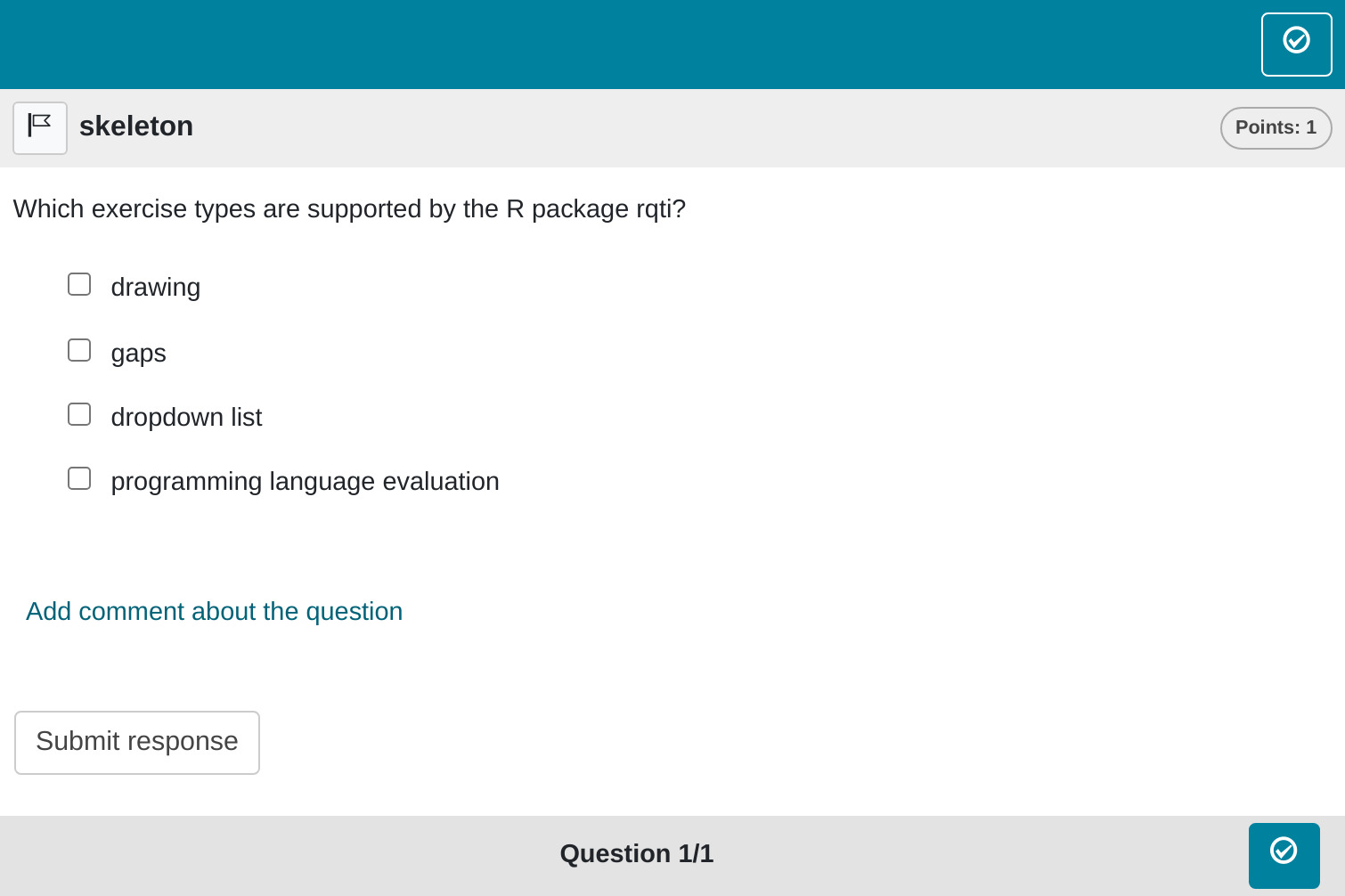
Multiple-choice tasks function similarly to single-choice tasks, with
the key difference being that multiple (or no) answers can be correct.
To indicate the correct options, surround them with asterisks (using
markdown for italics). If you need to use italics within the choices
themselves, enclose the entire question in
<em></em> tags to avoid conflicts.
By default, the total points available for a question are calculated as , where is the number of answer choices. For example, if there are 4 choices, the maximum score for the question is 2 points. Correct selections earn 0.5 points each, while incorrect selections deduct 0.5 points. Regardless of how points are calculated, the minimum score you can receive is 0.
Among various grading options, we find this to be the most intuitive, especially when considering the element of guessing. Given our inclination against forced-choice tasks, we do not see significant value in introducing different grading alternatives. Rather, we recommend directing attention towards better task types like gaps for a more effective assessment approach. See also the section Some advice on multiple choice tasks.
More control
If you want to have more fine-grained control, consider the available
attributes for the yaml section in the RMD template
multiple-choice (complex).
---
type: multiplechoice # equivalent to mpc
knit: rqti::render_qtijs # if you do not want our preview renderer, remove this
identifier: mpc001 # think twice about this id for later data analysis!
title: A meaningful title that can be displayed in the LMS
shuffle: true # random order of choices
orientation: vertical # OR horizontal
points: 2
---
# question
Which exercise types are supported by the R package rqti?
- *match pair (pair several elements)*
- *match tables (single choice or multiple choice tables)*
- drawing
- graphical match (drag selection to specific position)
# feedback
All basic types of QTI are supported. More advanced exercises (as available in
OPAL/ONYX) are not yet supported because they are LMS specific.Which renders in OPAL as:
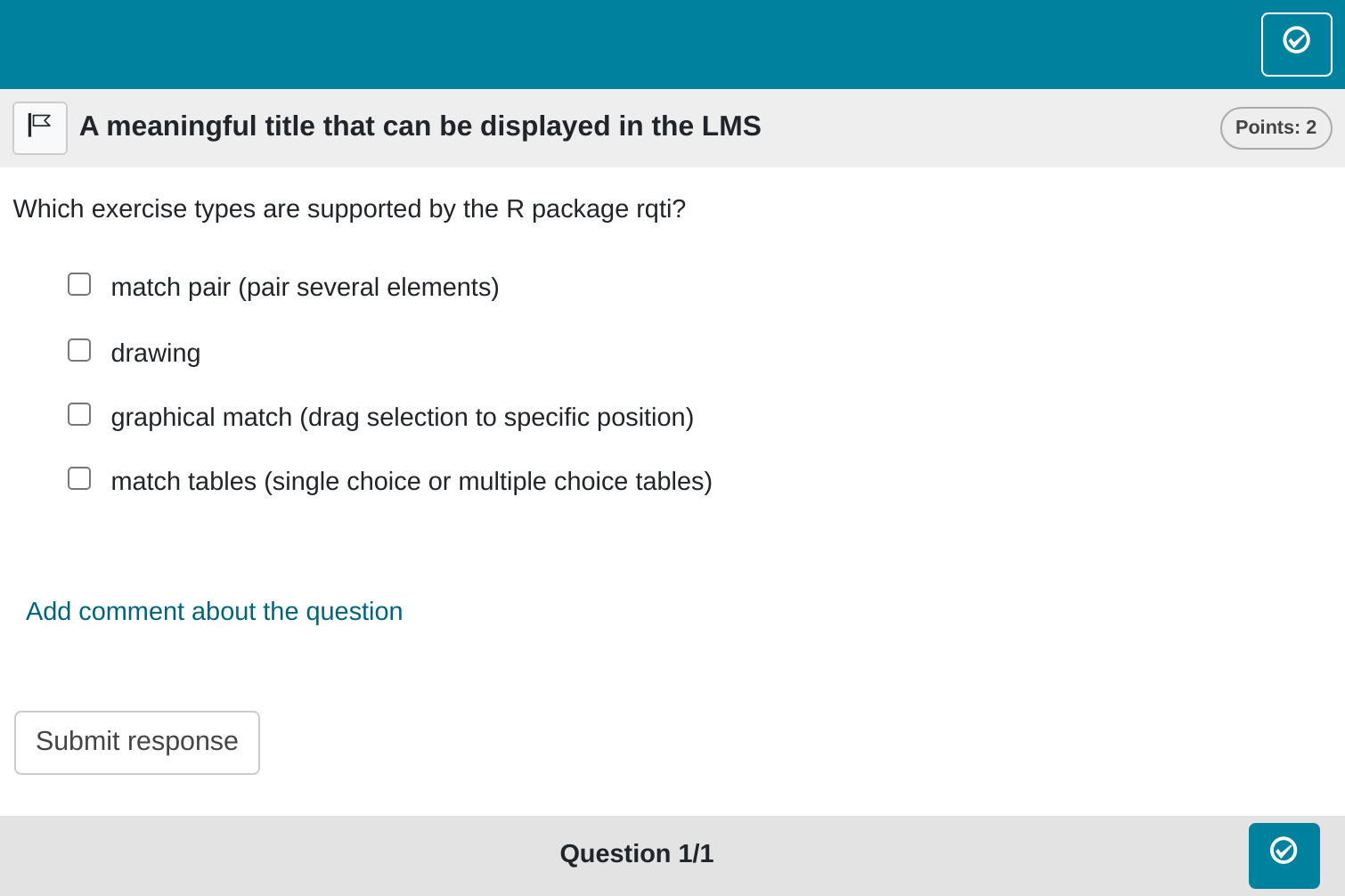
yaml attributes
identifier
This is the ID of the task, useful for later data analysis of results. The default is the file name. If you are doing extensive data analysis later on, it makes sense to specify a meaningful identifier. In all other cases, the file name should be fine.
title
Title of the task. Can be displayed to students depending on the learning management system settings. The default is the file name.
shuffle
If true, randomizes the order of the choices. Defaults
to true. Only in rare occasions it makes sense to have a
strict order of choices (setting shuffle to false).
points
How many points are given for the whole task. Default is the number of choices times 0.5. Note that rqti usess partial balanced scoring for multiple choice questions.
In partial balanced scoring, the number of correctly selected options is rewarded, and the number of incorrectly selected options is penalized in proportion to the total number of correct and incorrect options.
For a question with total options and correct options, the score is
This approach ensures that random guessing yields an expected score of zero, while allowing partial credit for partial knowledge and discouraging the selection of options that the examinee is unsure about. We do not offer other scoring schemes as we believe this is the best option.
Feedback
Feedback can be provided with the section
- # feedback (general feedback, displayed every time, without conditions)
- # feedback+ (only provided if student reaches all points)
- # feedback- (only provided if student does not reach all points)
List of answers as a variable
For more complex tasks the list of answers is often just available as
a variable. In this case you can use the helper function
mdlist to convert the vector into a markdown list:
Some advice on multiple choice tasks
A multiple-choice task can always be converted into multiple single-choice questions with true/false or yes/no options. From a psychometric standpoint, both types of tasks share the same drawbacks, primarily due to the potential for guessing. Consequently, they should be avoided when possible. Generally, their psychometric properties are inferior to those of numeric or string-based gap tasks that assess similar content.
However, there are scenarios where forced-choice tasks are necessary. For example, presenting several statistical analyses and asking students to determine whether the results are statistically significant is a valuable task. Even in such cases, a multiple-choice format may not be the best option. Better alternatives include single-choice questions, dropdowns, or match tables. A multiple-choice question can often be restructured into several single-choice or dropdown questions with yes/no options. This may be cumbersome for longer multiple-choice lists, for which a match table with yes/no options can be a more convenient solution.
The main advantage of these alternative formats is that they require students to make explicit choices. In a multiple-choice task where all options are incorrect, a student could earn full points simply by not making any selections—effectively getting credit without engaging with the question. To avoid this, multiple-choice tasks must balance the distribution of correct and incorrect options, which is not necessary for single-choice, dropdown, or match table formats.
While multiple-choice tasks are supported, we strongly advise against using them whenever possible in favor of more robust alternatives.