In this type of task, the candidate has to bring a list of items in the correct order.
Minimum version
A minimum template is automatically created when you initiate an rqti
project through RStudio. Alternatively, it can be added by clicking on
New file -> R Markdown -> From Template. The
rqti templates end with rqti. Here we look
at the templates order (simple) and
order (complex).
The minimum you need to provide is the type: order in
the yaml-section and a list with at least two elements in a section
called #question:
---
type: order
knit: rqti::render_qtijs
---
# question
What is the structure of an exam in QTI terms, starting from the top (the exam)
to the bottom (individual questions).
- test
- section
- item
- interaction
# feedback
For order exercises it is usually clear why the given order is correct, but you
might still want to provide a detailed feedback.Knitting via the Knit-Button to qtijs, this task renders as:

Alternatively, change the knit parameter to
knit: rqti::render_opal (see article Working with the OPAL API) to upload to OPAL
directly, producing:
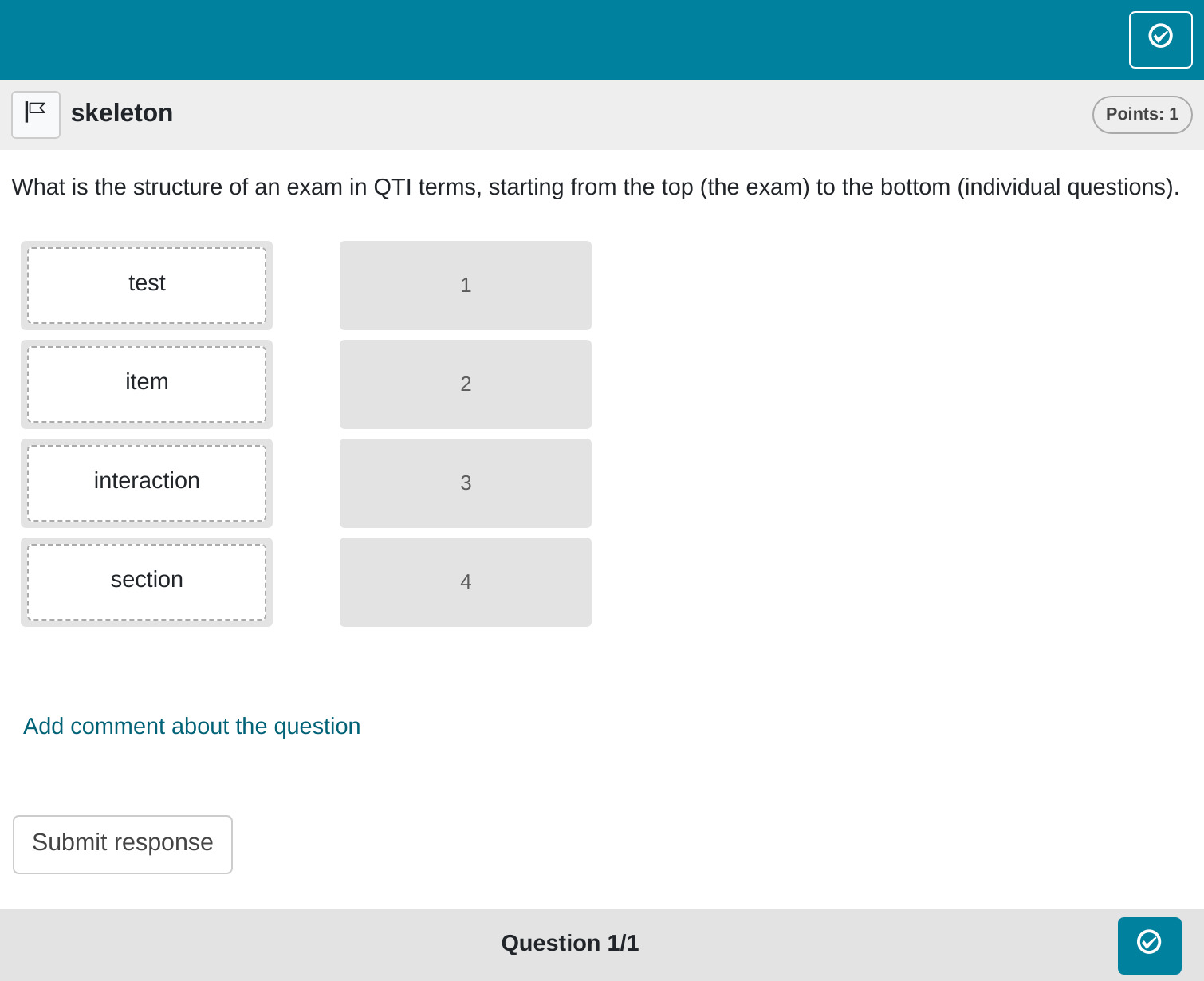
The order of the items in the Rmd-list is considered to be the correct one.
Note that in this example, a feedback section was provided. The feedback is optional, but usually it is a good idea to give some explanation for students.
More control
If you want to have more fine-grained control, consider the Rmd
template order (complex), which uses more yaml
attributes.
---
type: order
knit: rqti::render_qtijs
identifier: order001 # think twice about this id for later data analysis!
title: A meaningful title that can be displayed in the LMS
# defines the scoring method, `false` means the correct order must be restored
# completely by the candidate in order to get points
points_per_answer: false
points: 2
---
# question
What is the structure of an exam in QTI terms, starting from the top (the exam)
to the bottom (individual questions).
- test
- section
- item
- interaction
# feedback
For order exercises it is usually clear why the given order is correct, but you
might still want to provide a detailed feedback.
<!-- If you prefer specific feedback for correct and incorrect solution, delete
the general feedback section and uncomment everything starting from this line:
# feedback+
Nice. (Only displayed when the solution is correct.)
# feedback-
Try again. (Only displayed if the solution is not correct.)
-->Which on OPAL renders as:
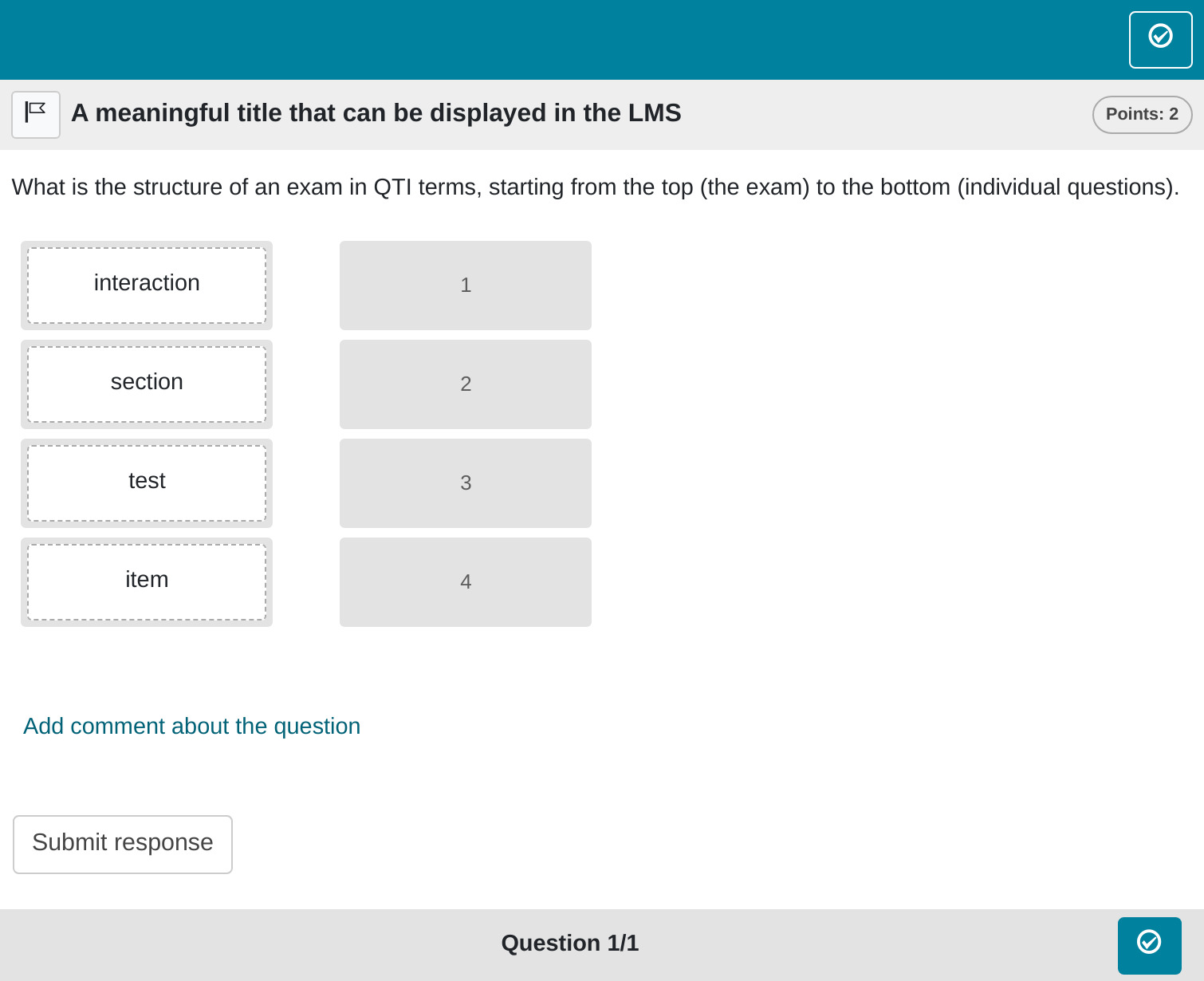
yaml attributes
identifier
This is the ID of the task, useful for later data analysis of results. The default is the file name. If you are doing extensive data analysis later on it makes sense to specify a meaningful identifier. In all other cases, the file name should be fine.
Feedback
Feedback can be provided with the section
- # feedback (general feedback, displayed every time, without conditions)
- # feedback+ (only provided if student reaches all points)
- # feedback- (only provided if student does not reach all points)
List of answers as a variable
For more complex tasks the list of answers is sometimes available as
a variable. In this case you can use the helper function
mdlist to convert the vector into a markdown list:
Some advice on order tasks
Typically, order tasks tend to emphasize memorization of procedural steps, a facet of knowledge that may not always be critically important. In practice, even professionals often rely on checklists or cheatsheets for such scenarios. Additionally, grading order tasks can be intricate since the absolute position of an item is often less crucial than its relative placement within a sequence. We advise to use order tasks with caution.