Creating single tasks is not particularly useful as one usually wants to combine different tasks into a test. A test in the QTI standard typically consists of one or more sections. Each Section can contain a combination of tasks or other subsections, providing great flexibility in test structure. Sections can be customized with respect to various parameters, such as time limit and shuffling.
The rqti package makes it very simple to mix different
sources of task files:
-
Rmd (md) files: You can use Rmarkdown files that
are consistent with the
rqtipackage (theexamspackage will not work, but see below) -
QTI XML files: These files should be valid
regarding the QTI standard. To use your Rmd-files from the
examspackage you can convert them to xml first. -
Objects of S4
rqticlasses: You can also use objects from therqtipackage directly. See article rqti OOP model.
Using the section and test functions
Although it is possible to feed a test with tasks directly, we suggest to always use a section, as this provides more flexibility and avoids several problems. Even if you do not need a section, you can just create a root section and put the tasks there.
We designed a simple wrapper for sections. Here we load some files
from our package and use the function section to create the
section. Note that we request 10 different variants of all tasks.
path <- fs::path_package("exercises", package = "rqti")
files <- paste0(path, "/", c("gap1.Rmd", "gap2.Rmd"))
root_section <- section(content = files, n_variants = 10)Now we can make a test out of this and upload it to OPAL. Again there
are helpers for that: test and test4opal.
test is more general and is always consistent with the QTI
model, whereas test4opal can use additional OPAL-specific
parameters that are not necessarily consistent with QTI.
test <- test(root_section, "test1")
# createQtiTest is a method of the OOP class `test`
createQtiTest(test, zip_only = T)
repo <- upload2opal("test1.zip", open_in_browser = F)Note that you could also call upload2opal(test)
directly. We just wanted to demonstrate how to write out a test locally
before uploading it somewhere. Of course you can also just use
render_qtijs(test) to preview the test locally— but in
qtijs you will not see the structure of the test, so we use OPAL for
demonstration purposes.
We now have 10 variants of the test, two of which are:

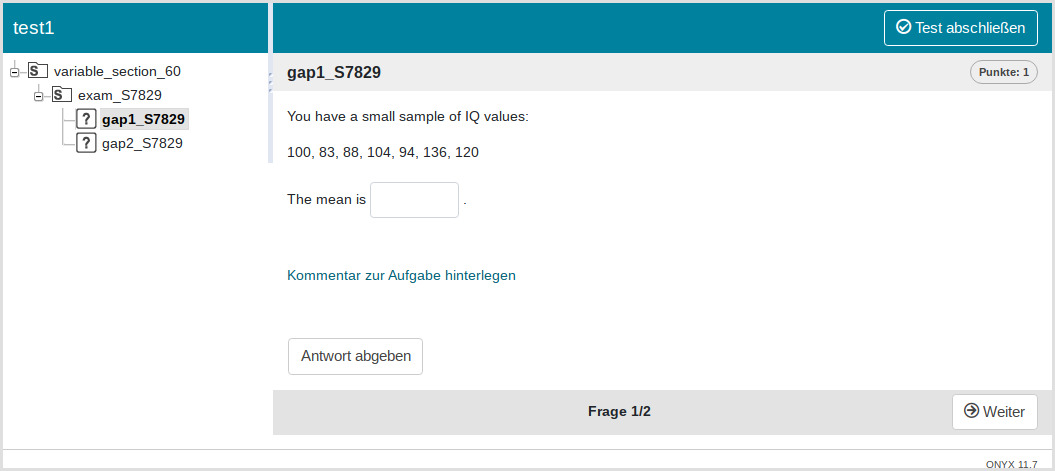
After the root section you can see the section exam_8833 (image 1) and exam_S7829 (image 2). There are actually 8 more (10 in total) and if you restart the exam, you will get one randomly assigned. You can try it yourself: https://bildungsportal.sachsen.de/opal/auth/RepositoryEntry/46081048578
To summarize so far: You can just pass your task files to the
content parameter in section and define how
many variants you would like to create of each file.
Of course, creating several variants only makes sense for random tasks. Single choice and multiple choice tasks could be part of different sections:
non_random_tasks <- paste0(path, "/", c("sc1.Rmd", "mpc1.Rmd"))
root_section <- list(section(files, n_variants = 10),
section(non_random_tasks))Note that we use a list here for the root section. This is important
as the test functions expect a list to be more flexible
with different inputs (e.g. objects instead of files). Now we can again
make a test out of this and upload it to OPAL:
test <- test4opal(root_section, "test2")
createQtiTest(test, zip_only = T)
repo <- upload2opal("test2.zip", "test2", open_in_browser = F)In OPAL this will create the following structure:


As you can see, we still have our variable section with different variants (you see two of them in the screenshots). But now, we also have a fixed section that is the same for all tests. Try it out yourself: https://bildungsportal.sachsen.de/opal/auth/RepositoryEntry/46075805699
Note that the function section returns an
AssessmentSection rqti-object:
lapply(root_section, class)
#> [[1]]
#> [1] "AssessmentSection"
#> attr(,"package")
#> [1] "rqti"
#>
#> [[2]]
#> [1] "AssessmentSection"
#> attr(,"package")
#> [1] "rqti"The entire rqti-package relies on S4 Object-Oriented Programming (OOP), where tasks, sections, and tests are treated as distinct objects. If you are not accustomed to OOP, it might seem unfamiliar at first, but you do not need to delve into all the technical details to use it effectively. Simply utilize the provided helper functions, and you should navigate through with ease.
To customize your sections and tests, check out the references:
?section and ?test or
?test4opal.
Two approaches for parallel versions of a task
By default the section function creates different
variants of a task by drawing different seeds and creating subsections
with these seeds. There is also a different approach to introduce
randomness. Have a look at the following schema:
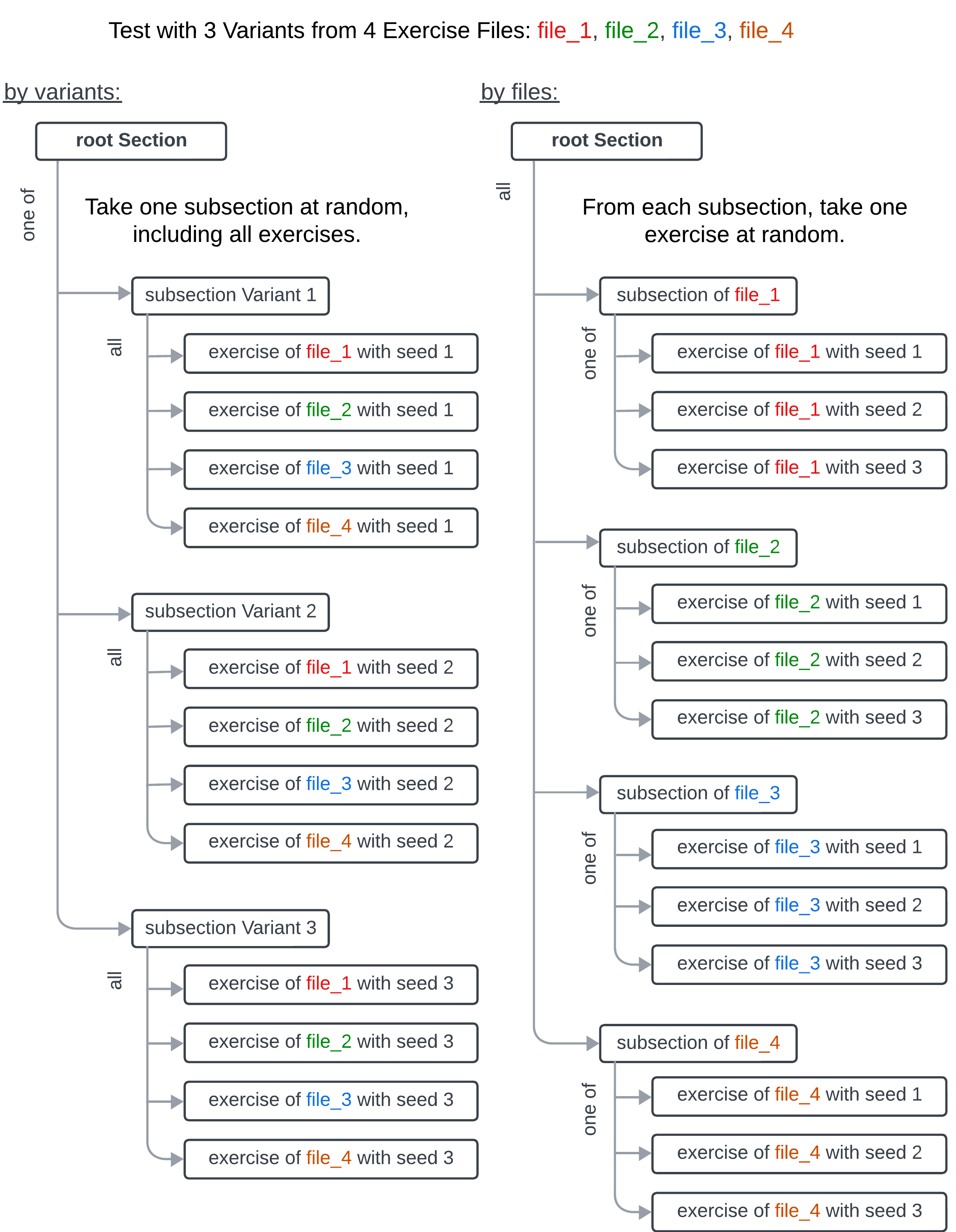
On the left-hand side, three distinct subsections were generated, each housing the same task files but with different variants. A participant, starting at the root section, is randomly assigned to one of these subsections, encountering all tasks within that specific subsection. This setup is generally satisfactory for most instructors conducting exams. It ensures that all participants within a subsection encounter the same set of tasks, facilitating psychometric analysis. However, a drawback is the potential for forbidden collaboration between participants within the same subsection.
On the right-hand side, an alternative strategy was implemented. Each task file now has its dedicated subsection, encompassing its diverse variants. Participants navigate through each section, being assigned only one variant of the task per section. The noteworthy distinction from the other approach lies in the plethora of potential paths available in the test. Given the presence of 3 variants for each of the 4 files, a total of paths emerges. While this configuration may complicate psychometric analysis and introduce challenges in maintaining task difficulty equilibrium, it provides a notable advantage in thwarting cheating, as the paths of two students are likely to differ.
However, exercising caution is imperative when adopting this approach, particularly in an exam setting. Interestingly, this setup finds greater utility when exchanging specific tasks among instructors. For instance, generating 20 variants of a task and bundling them into a test allows for easy import as a subtest in other instructors’ exams. Notably, such flexibility would not be feasible with the structure on the left-hand side.
To choose between these two versions you can use the parameter
by in the sense of section by
variants or section by files.
root_section = section(content = files, n_variants = 3, by = "files")- For “by variants” (left scheme on the picture) use
by = "variants" - For “by files” (right scheme) use
by = "files"
We are still looking for better semantics of these cases, so if you have a good idea, open an issue on our github page: https://github.com/shevandrin/rqti